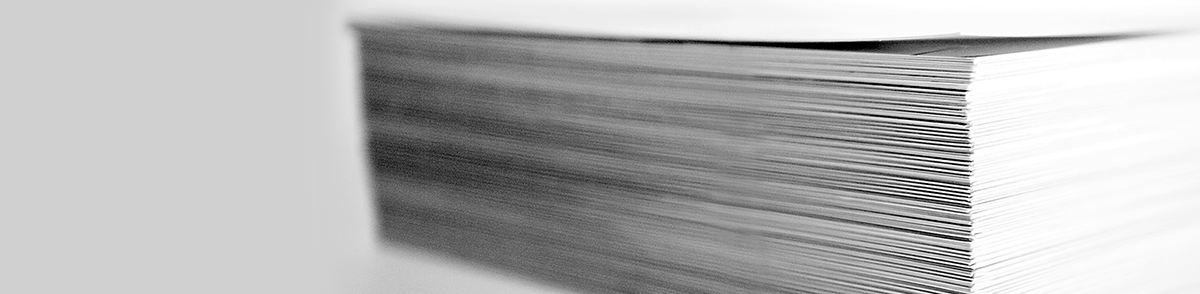
You can print from any mobile device, laptop, or home computer to the Ames Public Library printers. Prints cost 25 cents per page for black and white and 75 cents per page for color. Documents will be saved in the queue for 2 days.
On any device, visit the following web address and follow the instructions: https://tbs.eprintit.com/portal/#/ppl/upload/amespl
Attach the document you wish to print to an e-mail message and send it to one of the following addresses:
- For color printing, use tbs-amespl-color@eprintitservice.com
- For black and white printing, use tbs-amespl-bw@eprintitservice.com
- Visit one of the Library’s print release stations to pay and print. There are printing release stations on both floors of the Library.
- At the print release station, press “release a print job”, then enter your email address (not your library card number), and your job will print. Jobs sent to the printer will remain in the queue for 2 days.
Microsoft Formats
- Microsoft Word 2000-2019
- Microsoft Word 2000-2019 for Mac
- Microsoft Excel 2000-2019
- Microsoft Excel 2000-2019 for Mac
- Microsoft PowerPoint 2000-2019
- Microsoft PowerPoint 2000-2019 for Mac
- Microsoft Visio 2000-2019
Apache Open Office Formats
- Apache OpenOffice/LibreOffice Writer 2.x and later
- Apache OpenOffice/LibreOffice Calc 2.x and later
- Apache OpenOffice/LibreOffice Impress 2.x and later
- Apache OpenOffice/LibreOffice Draw 2.x and later
Graphics and Text Formats
- Microsoft XPS
- PNG
- BMP
- JPEG
- HTML
- GIF
- TIFF
- RTF
- ASCII Text
- Unicode Text
- ZIP
If you have any questions, please call (515) 239-5646 or e-mail webref@amespubliclibrary.org.